
Discover the advantages of integrating AI with WordPress and learn why it’s worth doing. We’ll explore the benefits and guide you through the implementation process.
AI and WordPress: A Trend or a Tool to Enhance Efficiency?
The growing field of artificial intelligence (AI) is influencing the design, content, and evolution of websites. Integrating AI with WordPress could revolutionize how we interact with data and navigate the digital world.
Developers now have a wider range of tools to work with artificial intelligence, making it easier than ever to integrate AI into WordPress websites. This article explores the benefits of using AI in WordPress and provides a guide on how to seamlessly implement it into your site.
The global AI market is projected to reach $299.64 billion by 2026, with 83% of businesses prioritizing AI in their future strategies. As more companies shift online to expand their reach, scalability, and revenue, artificial intelligence is becoming a key factor in website development.
With WordPress powering over 455 million websites worldwide, the integration of AI is more relevant than ever.
In this article, we’ll explore why AI is essential for WordPress, outline its benefits, and provide a step-by-step guide to implementing it effectively.

Who needs to integrate AI into WordPress and why?
We talk about AI and WordPress. Well, we are discussing the two powerful technologies with much potency and application in virtually any industry. From virtual assistants, blog writing, and to web development, AI is more than a good assistant to organizations of any size.
Many businesses in retail, e-commerce, manufacturing, healthcare, and tech already use WordPress; adding AI can provide much more benefits. It can lower costs, increase scalability, improve security, and streamline SEO for any website. Now, let’s dive into real benefits and practical applications of AI combined with WordPress in the next few minutes
Do you know how to use AI for WordPress? Let’s discuss
What you need to think about before integrating AI for WordPress?
As you’ll see shortly, there are numerous benefits to implementing AI into your WordPress website. But, before you can enjoy these benefits, there are a few key factors to consider first. We’ve listed three main ones here.
- Your specific challenge: It’s important to clearly define the problem that AI integration will address. Understanding the company’s end goal and the exact role of the AI system is key. Before implementing AI, businesses should also establish the criteria for measuring the system’s effectiveness.
- Third-party partner selection: One of the most significant issues when developing an AI plan of action is selecting the right partner that is most appropriate for the project at hand. You need to find a reliable third-party provider that can match the scope and budget of your project. On top of that, they should have the expertise and flexibility to design a solution that matches your specific company’s needs.
- Compatibility: Plan for implementing AI; very few people pay attention to integrating it with other systems. This is a complex task in itself, requiring lots of planning. The AI system has to be integrated into a large scale while ensuring scalability is of much importance.
How to Integrate AI into WordPress?
With the massive rise of AI in last few years, you now have countless tools to build and enhance your WordPress website. Overall, you can divide them into three main categories: AI tools, AI plugins, and AI page builders.
WordPress AI tools: AI tools for WordPress, such as AI chatbots and AI-powered writing tools like ChatGPT, can automate the creation of various types of text and code for your website, including for the WordPress platform itself. These tools can be used for everything from outlining your website’s structure and drafting content for posts and pages to generating code for plugins and custom features.
WordPress AI plugins. Artificial intelligence (AI) is being incorporated into an increasing number of WordPress plugins. These plugins make it possible for WordPress users to utilize AI-automated text generation and similar services. Popular WordPress themes take care of your site’s look while you focus on creating amazing content; AI plugins let you focus on the latter while still managing style and functionality. Certain AI plugins focus more on refining your current site instead of creating new content.
WordPress AI page builders. The adoption of page builders in WordPress has revolutionized website development. WordPress, too, offers front-end, block-based site editing via the dashboard. There doesn’t appear to be anything that can compete with the drag-and-drop editing performance of some excellent page builders on the market.
Ultimately, if you want to get the best of both worlds, you can combine AI tools and native solutions. By combining these two approaches, your WordPress site will be stronger than before.
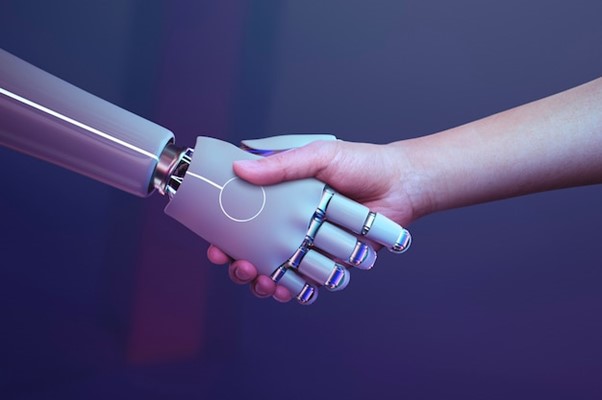
What could go wrong after integrating AI into WordPress?
There are many advantages to incorporating AI and ML into WordPress, but you should also be aware of any challenges that may arise. Incorporating AI and ML into WordPress websites often presents the following issues for businesses.
Technical issues: This whole procedure requires specialized technology skills, which not all coders will have. Problems with reverse compatibility, API integration, and data processing are just a few examples of the technical hurdles that must be solved.
You need a solid grasp of AI platforms and technologies to solve the technical challenges involved. In addition, you may empower your website with AI experts by hiring or teaching them. They’ll be invaluable in assisting you with the management and implementation of AI technologies.
Scalability: When integrating AI-based solutions into WordPress, speed and scalability are key concerns. Algorithm optimization is difficult when dealing with the processing demands of AI systems. To manage massive amounts of data and user demands, infrastructure must be optimized.
User experience. Integrating AI into the WordPress user experience is another difficult task. Ensuring AI functions are easy and simple to use might be challenging. Ai may also need to be customized and developed to interact with pre-existing plugins, themes, and processes.

The best cases of using AI for WordPress
Given the massive potential of AI in different sectors, it’s only natural that many developers and businesses use AI to improve their WordPress performance. While there are many real-life examples of AI and WordPress integration, there are few that we cannot ignore just like AI writers replacing content writers without a second thought.
WordPress AI content generators: Using OpenAI’s GPT-4 model, WordPress AI plugins generate high-quality content from your input. However, they may also come in handy when you need to fill up fields with details when developing a WordPress website. These kinds of tools are at the forefront of the so-called “AI journalism” movement, which aims to produce even the most basic news stories and press releases to machines. With the correct guidance, OpenAI’s platform’s most important characteristic is its ability to generate high-quality content.
Another helpful AI-powered content and grammar correction tool that works nicely with WordPress is Grammarly. Your website’s text, including blog articles, calls to action, meta descriptions, and everything else, will be error-free.
Language translators: With a WordPress AI plugin like the Google Language Translator, you can easily translate the page’s content into any language for the benefit of your visitors. It not only translates the articles and pages, but also the widgets, descriptions, categories, and more.
The plugin itself is free, but additional features like SEO-friendly URLs, human-edited translations, indexed content support, etc. cost money.
WordPress AI chatbots: WordPress sites cannot function without a live chatbot. You may kick back and relax as the WordPress AI chatbot takes care of your site visitors and answers their questions.
This live chat add-on assists customers, which may increase income and sales. You may communicate with your visitors across all of the most important channels by incorporating this chatbot into your website, Facebook Messenger, and Instagram accounts.

Benefits of using Artificial Intelligence with WordPress
Now, it’s time to focus on one of the core questions of this post: Why should you as a company or just a freelance developer, add AI into your WordPress? Well, there are many reasons, but let us focus on five of them.
Customized content suggestions: With the help of AI algorithms, websites could offer content recommendations to visitors based on their preferences, actions, and past experiences. Amazon’s famous upselling strategy is a prime example of this approach. Or, with the power of AI, Netflix’s recommendation engine has become a major plus to its website. Movie and TV show suggestions are tailored to your viewing habits by keeping track of what you’ve seen lately.
Eye-catching images: Adding AI-generated artwork to your WordPress site is another benefit. AI can be used to create pictures for use in content. Anyone who has used WordPress understands how difficult it can be to find affordable, high-quality images. Also, it’s not always easy to select the perfect picture to go with your text.
Easy navigation: You want people to engage with your website, right? That means posting interesting content like articles, videos, and picture galleries. However, web design isn’t always easy. AI can help with that.
Voice-activated AI search makes it easy for visitors to find the articles, services, and media they need on your site. Having a user-friendly site increases the probability that visitors will become paying clients.
Predictive analytics: AI algorithms may help in predicting future user interactions with a website by examining data such as surfing behaviours, engagement rates, and transaction histories. These metrics may then guide decisions like website layout, content development, and advertising strategies.
Make sure your site is safe: Because hackers are always on the lookout for security holes, your WordPress site must be protected. Choosing a trustworthy WordPress hosting provider is crucial for your site’s safety since attacks begin on the server.
AI technologies integrate an AI anti-bot to continually search for malware and thwart brute force assaults on their server architecture.
Why should you integrate AI into WordPress? Let’s talk
Risks of using AI in WordPress
So, by now, you understand the benefits and real-life use cases of AI in WordPress. But, it’s not wise to go through with this without knowing some of the risks and challenges of AI in WordPress.
- Data privacy issues: Artificial intelligence relies on data to function, which must be collected, processed, and stored securely. Integrating AI into WordPress can be challenging due to potential data security issues.
- Limited resources: You may need a lot of time, money, and expert tools to properly integrate AI into WordPress. Startups and other small businesses often lack the resources to invest in such cutting-edge technology, making this a significant obstacle for them.
- Maintenance: Ensuring a system operates smoothly requires ongoing maintenance and updates. For businesses and developers with limited time, budget, or resources, this can become a major challenge.
Conclusion
Personalization, automation, and faster website speed are just some of the many benefits you can get by using AI in your WordPress site. Of course, as we said in the beginning, you can only gain these benefits if you partner up with a reliable provider that can help you with AI and WordPress integration.
You need a provider with an established track record that can develop customized solutions based on your budget, infrastructure, and scalability needs. We at Ravarem have done this for many companies, and we can do it for you as well.
Just contact us and let’s get started!




